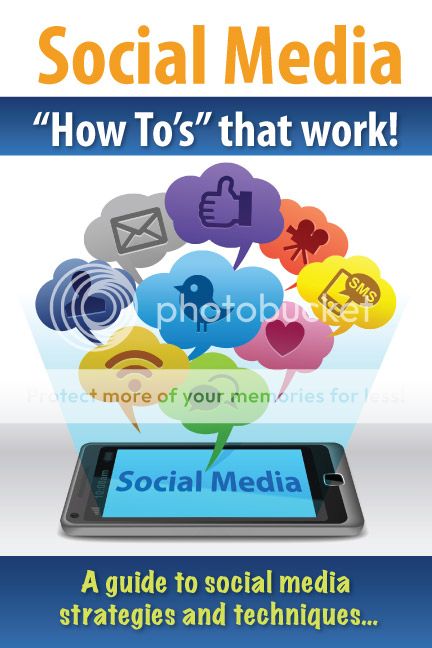
I love LinkedIn and have found it to be very beneficial in growing my business! Everyone these days has a list of top strategies and while mine may be similar to others all 7 have been used by me repeatedly to build my network and my profile exposure. These 7 top strategies are what I believe to be the most effective.
1.
Fill out your profile completely and upload a photo of yourself or your company logo. LinkedIn allows you to add a lot of content to your profile and you should take advantage of all of the features including sharing project samples if that is applicable to your work.
2.
Get your close business associates, past or present employers, clients and/or customers to give you a Recommendation that is well written and sincere. Asking for random recommendations from people you are connected with on LinkedIn should be discouraged as it defeats the purpose. Recommendations from key people with whom you have done business or has a close association with allows you to showcase the merits of your character in a neutral platform (i.e. LinkedIn is not your website).
3.
Build your Connections slowly and organically and search for people you know asking them to connect with you. I have also used a reputable connection source who also has a LinkedIn group http://www.inviteswelcome.com as they add connections to your profile by sharing your profile and/or e-mail with other professionals who seek to build their networks. Share your LinkedIn Profile url on all of your other social media profiles regularly asking people to connect with you and share the link on your website, blog and About.me profile.
4.
Free LinkedIn accounts can join up to 50 groups on LinkedIn and then participate and share in group discussions. This gives you exposure for yourself and your business however over self-promotion is not advised. To avoid spamming just dialog and when/if asked for more information about yourself or your business then share it. Join groups that based on your industry or the industries you want to engage. From these groups you can also connect with other professionals and you can even create your own group. Join my group http://www.linkedin.com/groups/Doing-Business-in-Charlotte-NC-3083130 and feel free to share as my group is post/share friendly where many other groups are not.
5.
Post regular status updates and share information and links relative to you and your business as well as interesting content, articles and stories you have found online you think others on LinkedIn will like to see. Once I complete this blog post I plan to share it in my LinkedIn status feed.
6.
Update your LinkedIn profile regularly and every time something changes keeping your information accurate and fresh. A notification goes out to your connections stating that you have made changes and from your profile home page you can see who has viewed your profile and how many times your profile has shown up.
7.
This is a personal suggestion and not a requirement in any way... Make sure you do not hide your identity when looking at other peoples profiles as this is simply bad etiquette. Use Google and YouTube to search "How To's" on using LinkedIn and all of its features. I have used the paid version of LinkedIn and it was a benefit however it is not a necessity for most users.
My profile on LinkedIn is http://www.linkedin.com/in/johnnybryangiles and you are welcome to connect with me! I use my LinkedIn profile as a neutral platform to share information about myself and my businesses! To learn more about me and the services I offer click the flyer and video images below!


.jpg)